Assembler UI - Process Group

Edit Process Group
The user edits the Process Group like a text, respecting the XML syntax and the Assembler Specifications.
So, the user can:
- Insert, Select, Delete characters and text block
- Copy & Past any text block (Ctrl+C & Ctrl+V use)
- Especially Copy & Past the text block from Use Cases
The user can use the contextual menu to Execute Process, Add a Node, Add an Attribute or Update a Value
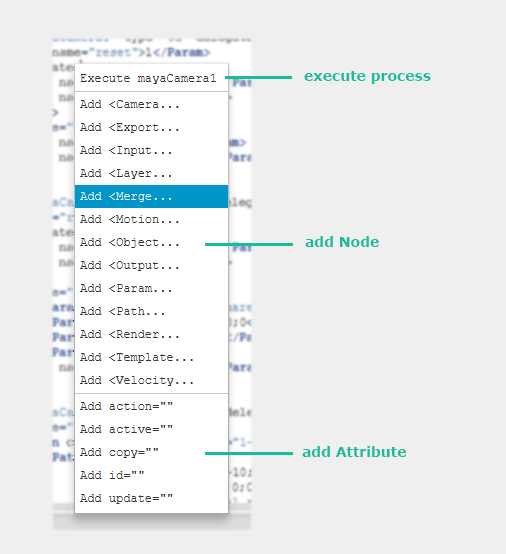
Syntax errors are displayed in the "Errors" list:

Logs are displayed during the execution:
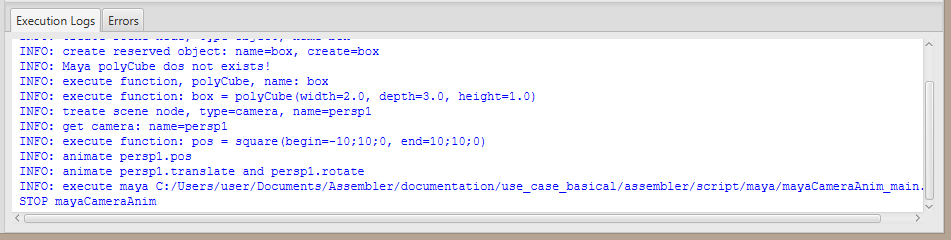
Add Node | Contextual Menu
To add a Node:
- In the group editor, click-left on the line to add the Node.
- Click-right to open the contextual menu and select "Add <Node ..."
In the contextual menu, the displayed Node list depends on the parent Node. See Specifications
Add Attribute | Contextual Menu
To add an Attribute:
- In the group editor, click-left on the Node line to add the Attribute.
- Click-right to open the contextual menu and select "Add attr="
In the contextual menu, the displayed Attribute list depends on the parent Node. See Specifications
Update Value | Contextual Menu
Update value on the selected Node from the delegate UI.
Format | Ctrl+F
Format the group indentation.