Data Sharing - Maya, Nuke
This use case shows how to sharing projection plane and camera position between a May scene and a Nuke graph-node.
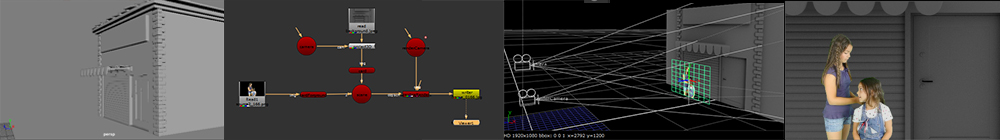
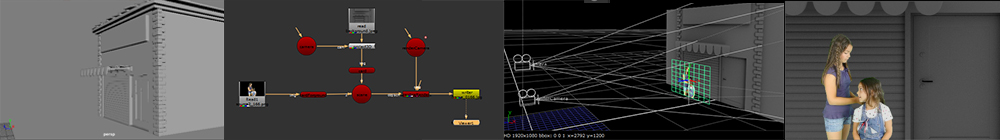
Project Context
The pipeline involved steps are: modeling and compositing. See Pipeline Integration Overview
The artists tasks should be:
- Step 1: First, the modeling artist creates the 3d background (a building)
- Step 2: Through a 3d process, the modeling artist creates a projection plane (a wall), sets the camera position and executes the background rendering
- Step 3: Through a compositing process, the compositing artist retrieves the rendered background, the projection plane and the camera position into the Nuke graph-node.
- Step 4: Finally, the compositing artist animates the rendering camera and execute the graph-node rendering (2nd compositing process)
So, if the 3d scene has to be changed, the compositing artist can easily updates the graph-node and the final rendering: just replay the 2 compositing proc
Demonstration
rendering result
Assembler Project
3 process are used:
- render-background : Build and render the 3d background
- set-background : update the graph-node with the 3d scene datas
- render-animation : animate the render camera and execute the graph-node rendering
render-background
What this 3d process does:
- Load the 3d scene background-building
- Create the projection wall
- Set the camera position and the focal length
- Render the background creation (single image)
See Maya Process
process: render-background
<Process id="render-background" type="3d" delegate="maya">
<Input creationId="background-building"/>
<Object name="plane" create="wall" active="true">
<Param name="length">33.5</Param>
<Param name="height">32</Param>
<Param name="thickness">0.01</Param>
<Param name="pos">-16.75;0;-33.5</Param>
</Object>
<Camera name="camera">
<Param name="shape.focalLength">36</Param>
<Param name="pos">0;10;0</Param>
</Camera>
<Render>
<Param name="creationId">background</Param>
<Param name="camera">camera</Param>
<Param name="renderer">arnold</Param>
<Param name="default.gammaCorrection">2</Param>
</Render>
</Process>
set-background
What this compositing process does:
- Load the graph-node nukeBackground
- Set Read Node file with the background creation filename
- Set the Card Node according to the 3d scene projection wall (size & position)
- Set the Camera Node (projection camera) according to the 3d scene camera (focal length & position)
See Nuke Process
process: set-background
<Process id="set-background" type="compositing">
<Input creationId="nukeBackground"/>
<Node name="read">
<Param name="file">file(background)</Param>
</Node>
<Node name="card">
<Param name="card.source">render-background.plane</Param>
</Node>
<Node name="camera">
<Param name="camera.source">render-background.camera</Param>
</Node>
</Process>
render-animation
What this compositing process does:
- Animate the render Camera Node position (translate)
- Execute the graph-node rendering
See Nuke Process
process: render-animation
<Process id="render-animation" type="compositing">
<Node name="renderCamera">
<FuncParam name="translate" type="square" frames="1-248/11">
<Param name="begin">-5;6;0</Param>
<Param name="end">5;6;0</Param>
</FuncParam>
</Node>
<Render nodeName="writer">
<Param name="creationId">outputComp3</Param>
<Param name="frames">1-248</Param>
</Render>
</Process>
Creations
See Creation Overview
background-building
<Creation id="background-building" filename="background.mb"/>
background
<Creation id="background" filename="background.jpeg">
<Info name="width">1920</Info>
<Info name="height">1080</Info>
<Info name="update">1531846319137;17/07/2018 05:51:59</Info>
</Creation>
nukeBackground
<Creation id="nukeBackground" filename="background.nk" />
outputComp3
<Creation id="outputComp3" filename="compositing/outputComp3/frame.jpg">
<Info name="index.list">true</Info>
<Info name="frameToVideo">true</Info>
<Info name="frame">1-248</Info>
</Creation>